BendPro Office tube bending software is the same software that runs on a BendPro control at the bender. It is typically used in the office for Offline programming and performing simple part checks. Programmed parts can then be downloaded to benders on the shop floor via a network connection or via a USB flash drive, etc.
When used on a desktop PC, the software runs in a virtual CNC Mode with simulated I/O. This allows the user to check newly programmed parts by running them in Auto Cycle, Step Cycle, or Manual Mode. Everything that can be done at the bender can be done "virtually" in the office.
BendPro Office software frees up your benders to run production and is also an excellent training tool for new operators.

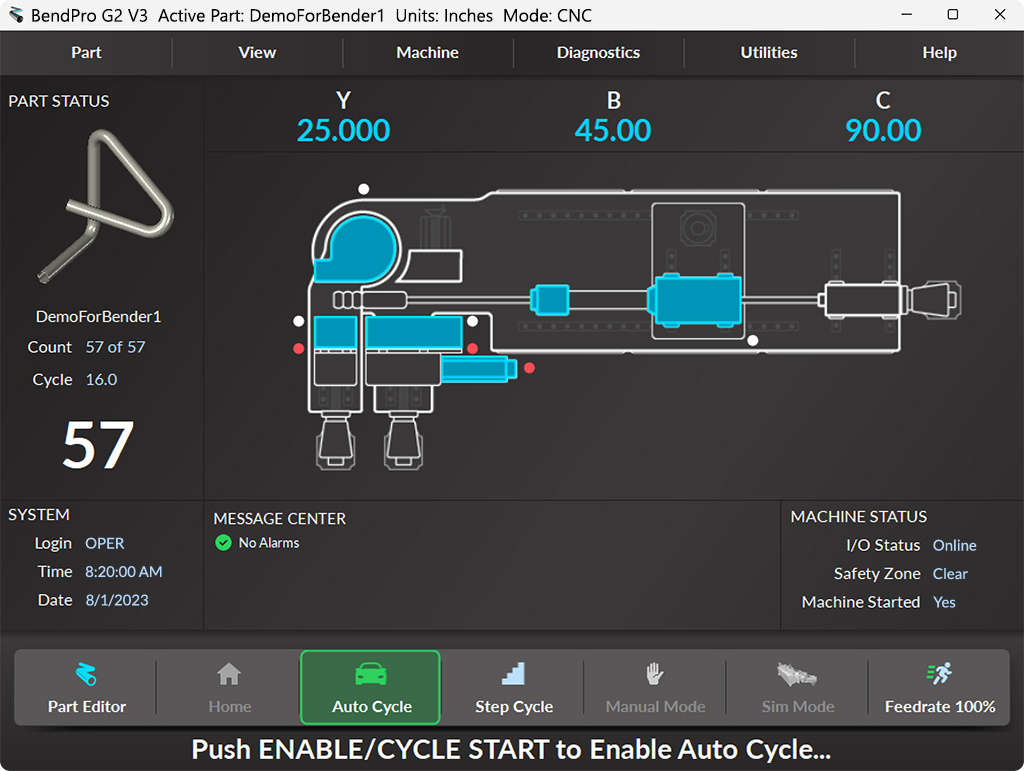
When the Auto Cycle button is pressed the software performs extensive checks to make sure the part is programmed correctly and that there won’t be any problems with the Tooling Interference Zones as programmed, etc.
Being able to program new parts in the office and also "run" them using the same screens and command buttons as the bender has makes for an excellent tool for training new operators.
There is also a Simulation option available. The Simulation option does everything that BendPro Office does with the addition of animating a 3D model of bending machines and checking for interference problems between the tube and the machine.
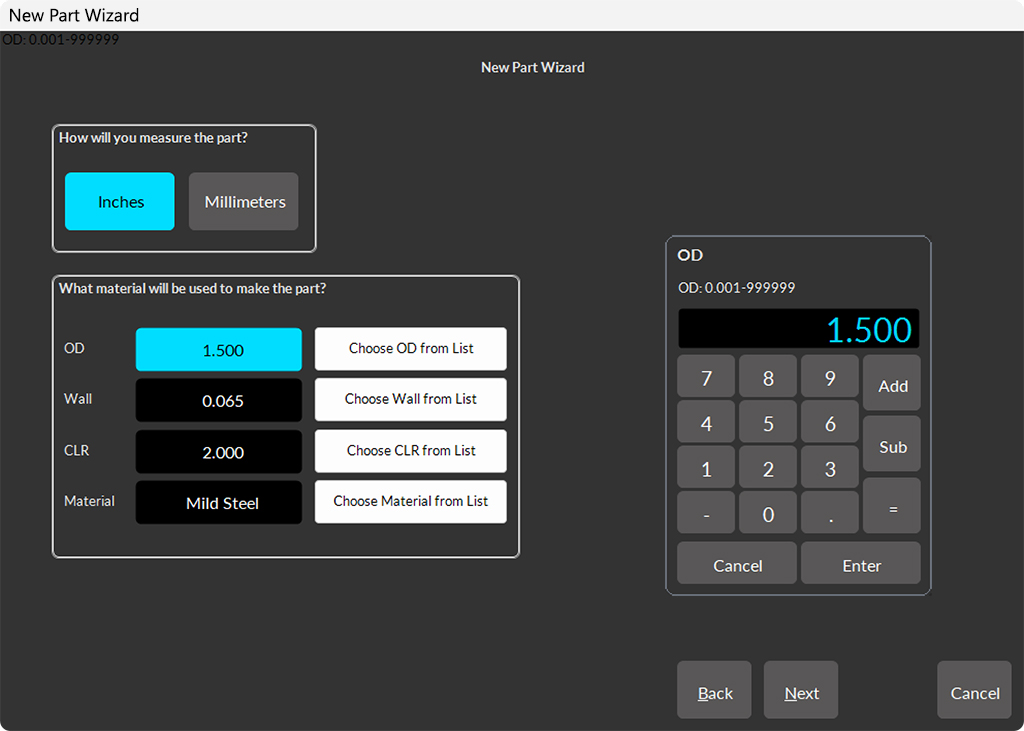
The New Part Wizard walks you through each screen step by step allowing for quick, easy, and error-free creation of new part programs.
New customers are surprised by how quick and easy it is to program parts in BendPro, especially when compared to other control systems. The Parts Editor is designed to make data entry and editing intuitive and easy.
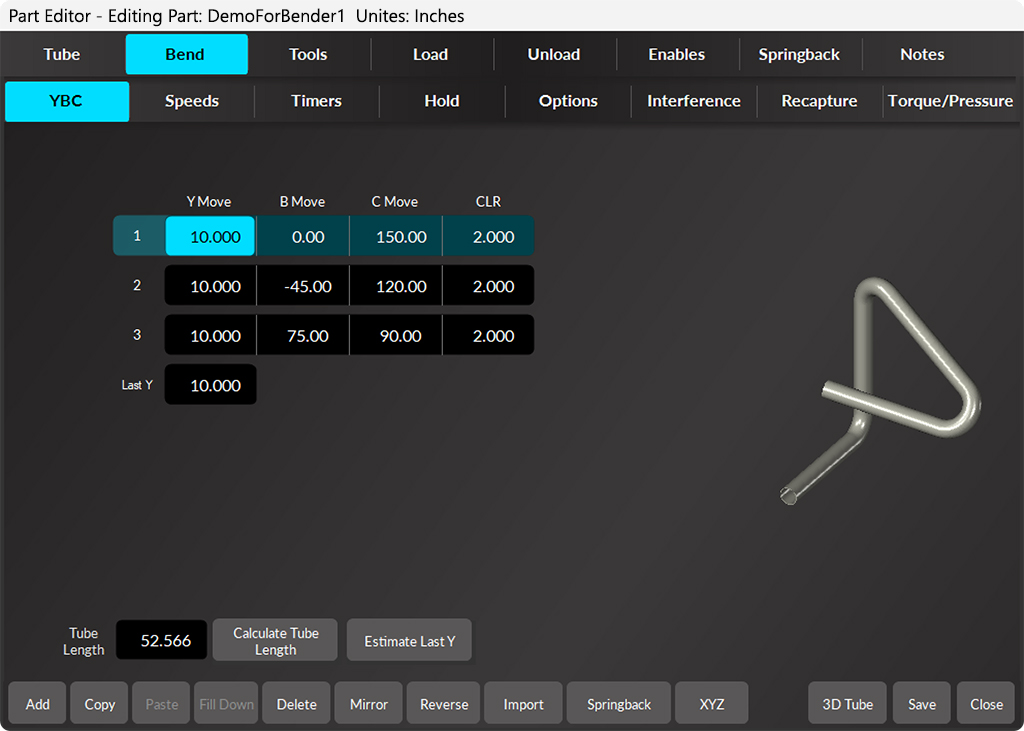
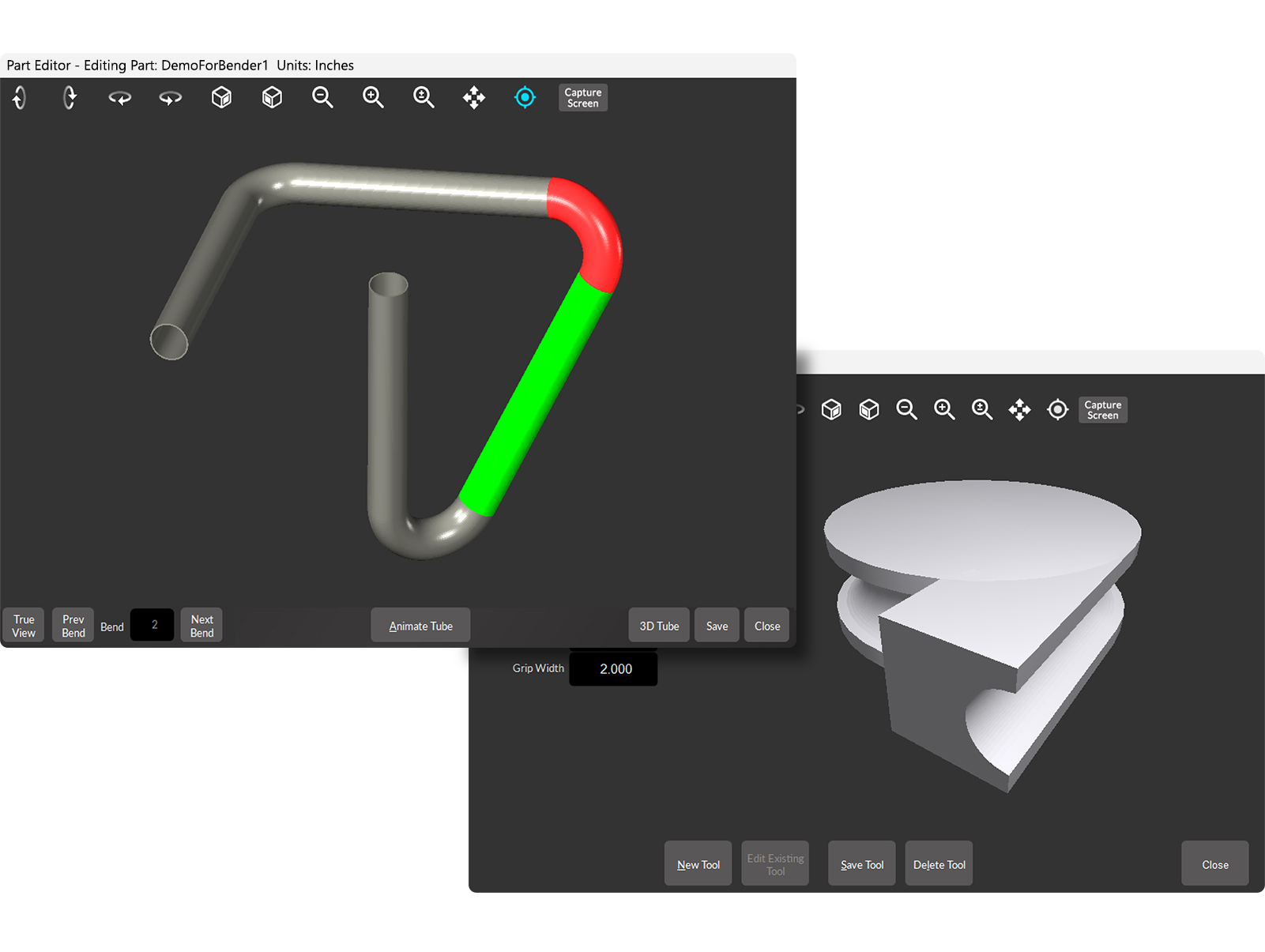
Tubes can be displayed in 3D on the screen for the purpose of verifying the part geometry and the bending orientation. Command buttons are included for rotating, spinning, panning and zooming in or out. Individual bends and straight lengths can be highlighted for review and verification.
The Tube can also be animated to show the bending orientation. And a screen capture button allows copy and paste functions into Windows programs including Outlook and Word, etc.
Bend Tools are automatically rendered by the software. Custom bend tools and tool sets can also be created using the Tool Editor and stored by part number.
Part files can be imported from CAD files in STEP and IGES formats, or from other bender controls including Eaton Leonard, Adaptive Motion, and Eagle. Office PCs, Excel spreadsheets, measuring machines, Supravision, ShipConstructor, etc., are also supported.

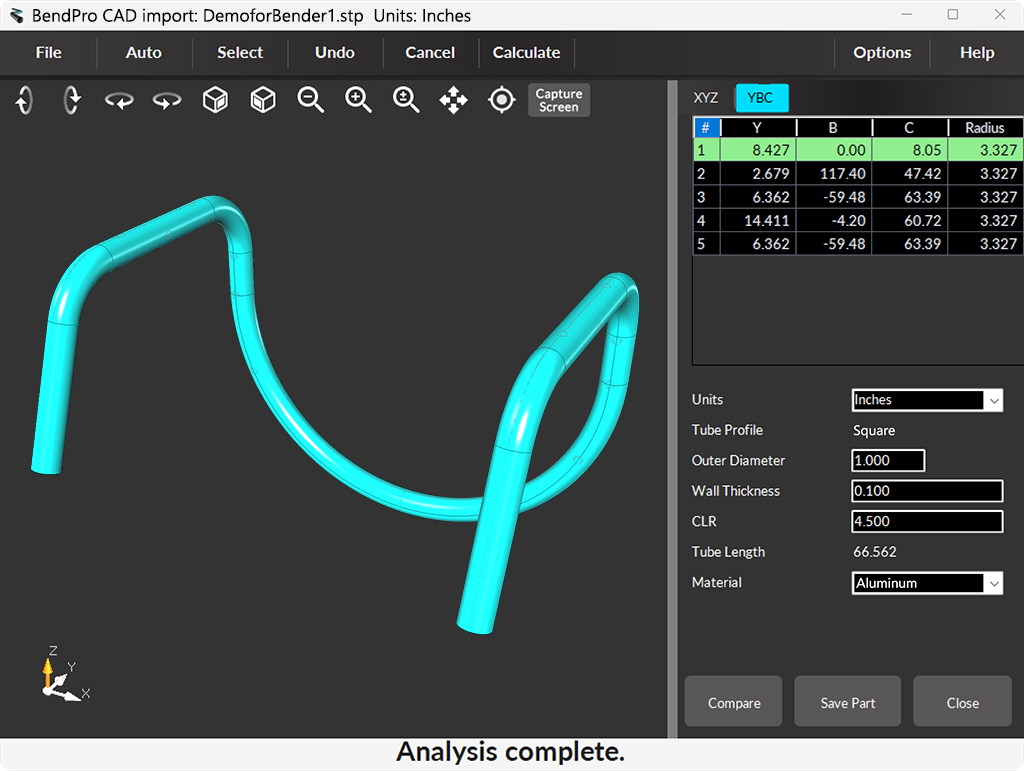
With this option the BendPro pipe bending software can automatically import tube geometries from virtually any CAD program including SolidWorks, Solid Edge, AutoCAD, Inventor, CATIA, Pro-E, etc. STEP or IGES files can be imported directly into the BendPro software and automatically translated to true bend data. This makes programming new parts much easier and quicker while reducing data entry mistakes. A new version of our CAD interface now imports round, squares, rectangles and oval tubes.
The Open Part menu can display and sort all part files based on part number, description, or material parameters. The BendPro pipe bending software can automatically backup all part files and machine parameters to a local or network drive or to the cloud. There is virtually no limit to the number of part files that can be stored and recalled. Part files can be automatically transferred to the bender by using a network connection or USB flash drive.

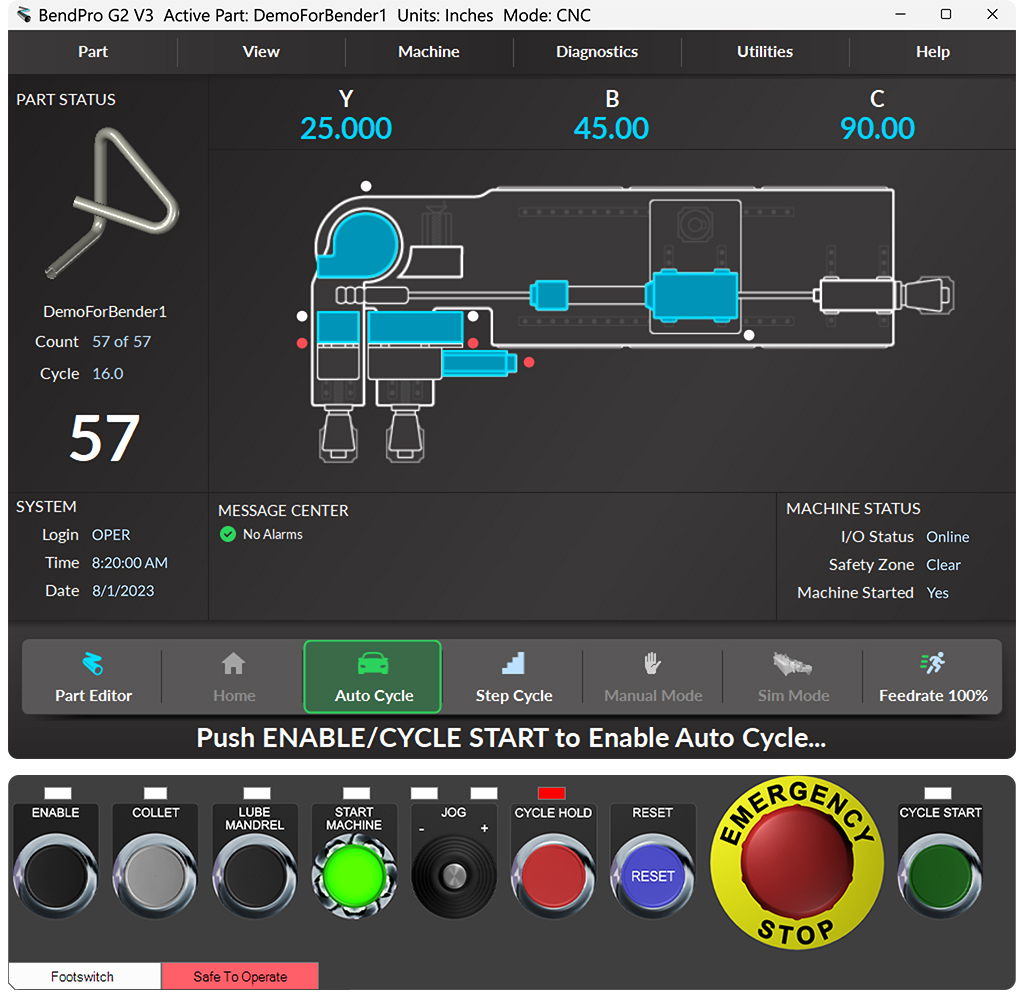
Virtual CNC Mode with simulated I/O allows the user to check newly programmed parts by running them in Auto Cycle, Step Cycle, or Manual Mode.

This is optional software that is used to program parts in the office. The main advantage of programming parts in the office is to free up your bender for running production.
It can also be used for training new operators in the office.
Yes.
You can do this via a USB flash drive and/or via a network connection.